
Your visual design assistant for PowerPoint
Your marketing department invests a lot of money, time and energy to develop your corporate identity to strengthen your brand.
Your don't have to be a graphic designer to prepare professional PowerPoint presentations. McPowerDesign provides a tool and concepts to easily make meaning and powerful presentations.
Our McPowerDesign add on for PowerPoint, installs a methodology that easily embeds your corporate identity guidelines into your presentations.
With our PowerPoint add on, template development and advice we help you to visualize your brand with power.
McPowerDesign is a powerful add on for PowerPoint that makes it simple for every user to create professional presentations.
McPowerDesign adds a bespoke tab to your PowerPoint environment. Your branding and formatting elements incorporated in your presentations, at the click of one button.
-
- Unlimited amount of templates on the templates menu
- Branding colors organized and ready to use
- Tailored text formatting functions
- Default elements library filled with tables, icons, text layouts, graphics, charts
- Tools at hand to perform otherwise time-consuming tasks
McPowerDesign ribbon


Templates
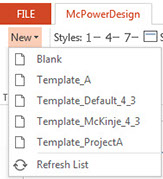
Branding colors

Libraries

Integrated elements
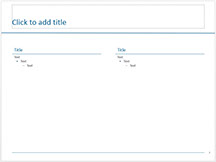
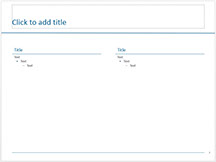
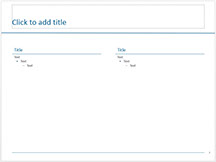


Tools

Your advantages of using McPowerDesign
Mcpowerdesign is a powerful add on for powerpoint that makes it simple for every user to create professional presentations. Everything they create in powerpoint will always be 'on brand'.
Bin your brand books and add in ease of use. Functions for text styles, bulleted lists, icons, and colours are ready to go. It is easier to stay on brand and consistent in style than go off the rails.
And as well as working with your brand our powerful tool supports multiple brands. Also rebranding implementation in powerpoint can be easily and quickly realised.
It gives you a modular library system of easy to find powerpoint elements like graphs, tables and info-graphics all tuned to your corporate identity. It is easy to expand or adjust the library with new elements.
Ready to go at the click of one button:
- Powerpoint elements and graphs library
- Brand colours
- Text formatting tools
- Templates
- Multiple brands
- 50% reduction of time spent in powerpoint
Mcpowerdesign for powerpoint means an end to time-consuming searches for slides and design of graphics. Save time on text formatting, colouring graphs or redesigning powerpoint elements.
- Flexible user interface
McPowerDesign supports customization of the its interface. All text labels for the tab, ribbon groups, buttons, dialog boxes, and notification messages according your specifications and language
- Consistent and professional slide design
With the implementation of McPowerDesign you ensure your users work consistently and professionally throughout your organization when preparing their presentations
- Easy switch between multiple brands
McPowerDesign supports multiple brands and is developed to roll out easily within your organization. Also rebranding implementation in PowerPoint will be quickly realised
- Indispensable vision on structure
On top of flexibility and extensive functionality, McPowerDesign offers an indispensable vision on structure. A vision that avoids proliferation and empowering users to perform professionally and confidently
<
<